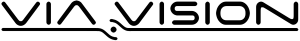The Importance of HTTPS for SEO

What is HTTPS/SSL?
HyperText Transfer Protocol Secure is the communication between the browser and web server. HTTPS encrypts the communication between your browser and the webserver so that the data you transmit remains secure from external sources (ie your neighbour or the government). HTTPS indicates the websites authenticity and can be recognised by the green lock icon in the address bar.
HTTPS uses the protocol Secure Sockets Layer (SSL) to achieve this. HTTPS and SSL have different meanings but most people in the SEO industry will use the words interchangeably as they effectively mean the same thing.
If you don’t have a domain name yet or thinking about changing your domain, please read this guide on how to choose a domain name.
Why use HTTPS?
Because Google says so! Google has officially declared that https is one of the 200+ ranking signals used for determining a site’s Search Engine Ranking Position. How much of a factor it is as a ranking signal is the big question. It certainly doesn’t weigh as much as quality backlinks or good on-site optimisation but every little helps, according to Moz.com search engine ranking factors for 2015, there is a correlation between higher website ranking and https.
Another important reason to use https aside from the SEO benefits is because it is due to be the industry standard in the future, and browsers are looking to display website address lacking https with a red X so that it appears broken and unsecure to users. This of course affects user experience, bounce rate and indirectly SEO.
HTTPS Setup and the Cost
I guess the biggest reason why people aren’t jumping at the chance of using https if it has additional benefits is because of cost and expertise required to set it up. The cost will typically set you back $100 a year and over $1000 for the more expensive certificates.
Setting up https/SSL does require some server and webmaster knowledge. Many hosting providers offer the service to set it up for free or with additional cost if you purchase the SSL certificate from them. I hear Hostingstep has some awesome coupon deals you could try out. If you are looking to set it up yourself, then make sure you do it correctly and have the following:
- Make sure the url is working – so https://via.vision works and the website can be viewed. This is obvious but many people set up their https whilst unable to visit their https address!
- Redirect all address to the canonical address which is the https version, for example http://graftene.co.uk should redirect to https://via.vision.
- Use 301 permanent redirect, not 302 temporary redirect.
The above tips will make sure you don’t lose any SEO points for attempting to use https on your website poorly.
Conclusion
The conclusion is that switching to HTTPS will have additional immediate benefits in the form of better security and hitting one of Googles ranking signals for SEO, as well as long term benefits as Google intends for all websites in the future to use https. So why not get in there sooner rather than later?
The obvious drawback is the cost and the sheer hassle of setting it up. You would first need to purchase a certificate from $0-$1000, and then configure your website and server to set it up. After that you would need SEO knowledge to make sure your new website address with the https does not affect your site ranking negatively. You can do this by following the best practices for setup mentioned above.
If you’ve recently switched to HTTPS or are thinking about it, let us know about your experience or if you have any questions post in the comments below.
If you’re still confused then our good friends at Blank are great technical seo consultants that may be able to help!