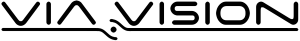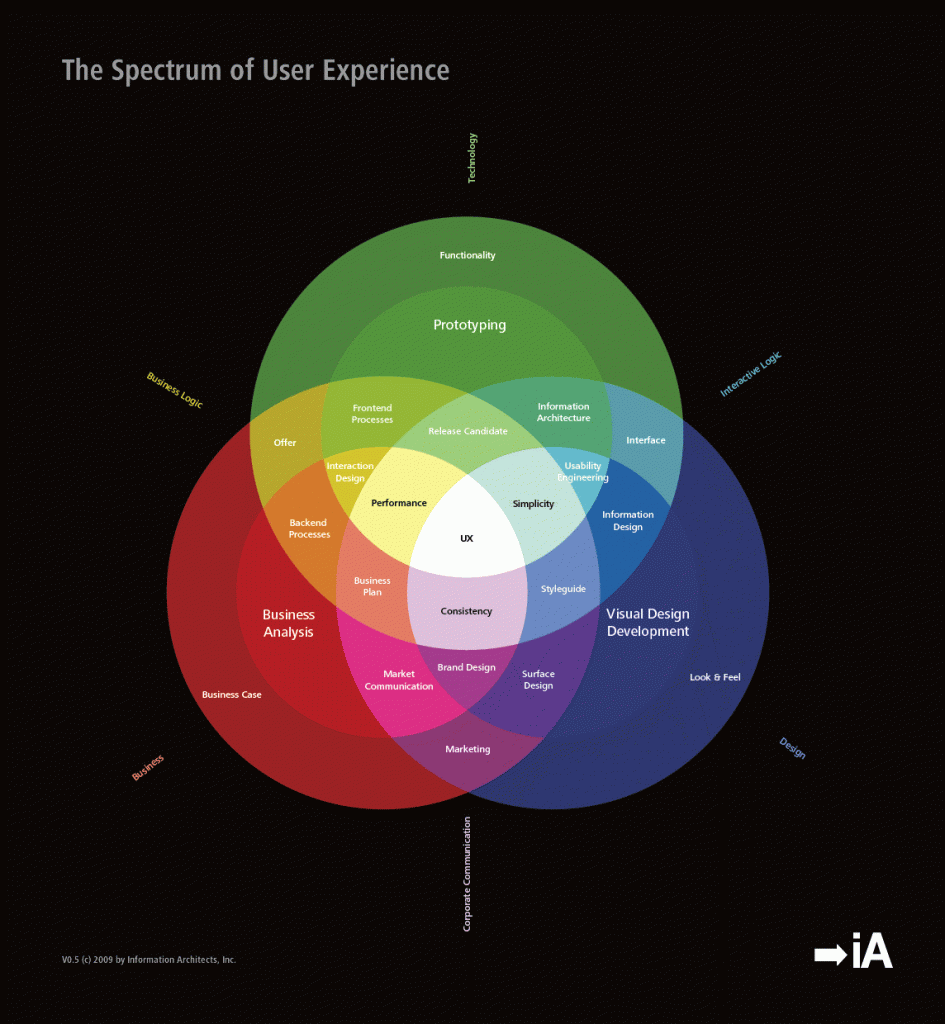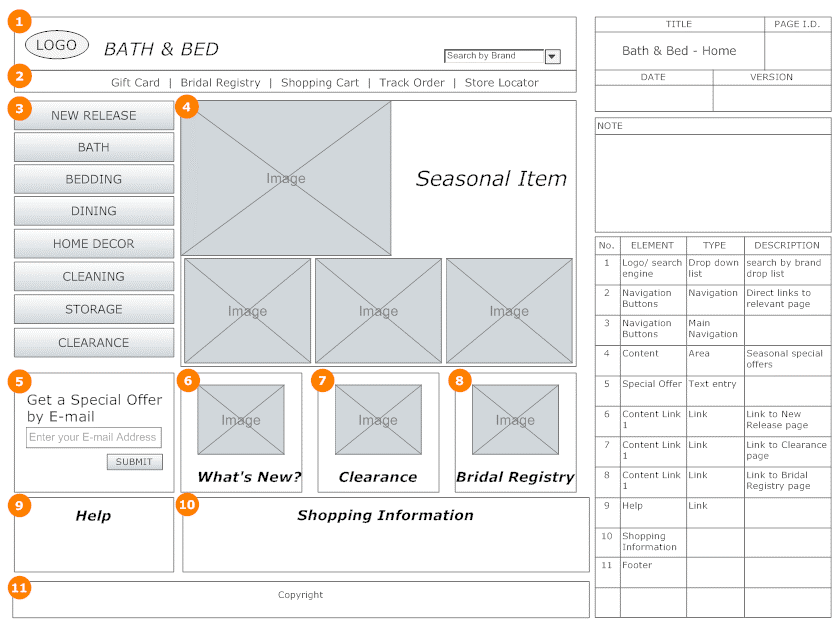Understanding Binary Numbers
Because Why Not?
People tend to generally shy away from binary. As if there’s some automatic reaction to think only a math loving or crazy genius would even attempt to play with such an arcane form of a number system. Because that’s it ladies and gentleman, it is quite literally just another number system.
Do you remember when you were first taught your numbers from 1 – 10, probably not right? But you did. How about when it came to using these numbers in a constructed sort of manner alongside;
multiplication, addition, subtraction & devision
All of a sudden things started happening, objects could be quantified, time could be read and yet we were all still late for school! Lets dive in a little further and dispel this myth shall we?
So lets take 1 and 0, I personally like to think of it as either ‘ON : OFF‘ or ‘Alive : Dead‘. But you’re free to attribute as you wish! Moving on to the binary number;
10101101 = 173
What do you make of it? Exactly! It’s obviously 173. I mean how can anyone not see that, it’s as clear as day!
It turns out that while we were learning one way to count, we never ended up learning all the others. “Wait, don’t computers use numbers? Stop with your jibber jabber!”. Is what you could be thinking, and don’t you worry, you’re right. They’re just represented differently to the CPU’s, for performance and logistical reasons as well as hand full of other reasons I wont go into.
Below you’ll find different CPU’s architectures, alongside their integer specifications;
16 bit
- Signed: -32,768 (-1 x 215) through 32,767 (215 – 1)
- Unsigned: 0 to 65,535 (216 – 1)
32 bit
- Signed: -2,147,483,648 (-1 × 231) through 2,147,483,647 (231 – 1)
- Unsigned: 0 to 4,294,967,295 (232 – 1)
64 bit
- Signed: -9,223,372,036,854,775,808 (2^63) through 9,223,372,036,854,775,807 (2^63 − 1)
- Unsigned: 0 to 18,446,744,073,709,551,615 (264 − 1
hello world: 01101000 01100101 01101100 01101100 01101111 00100000 01110111 01101111 01110010 01101100 01100100 – Click Here to test binary!