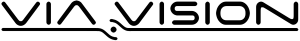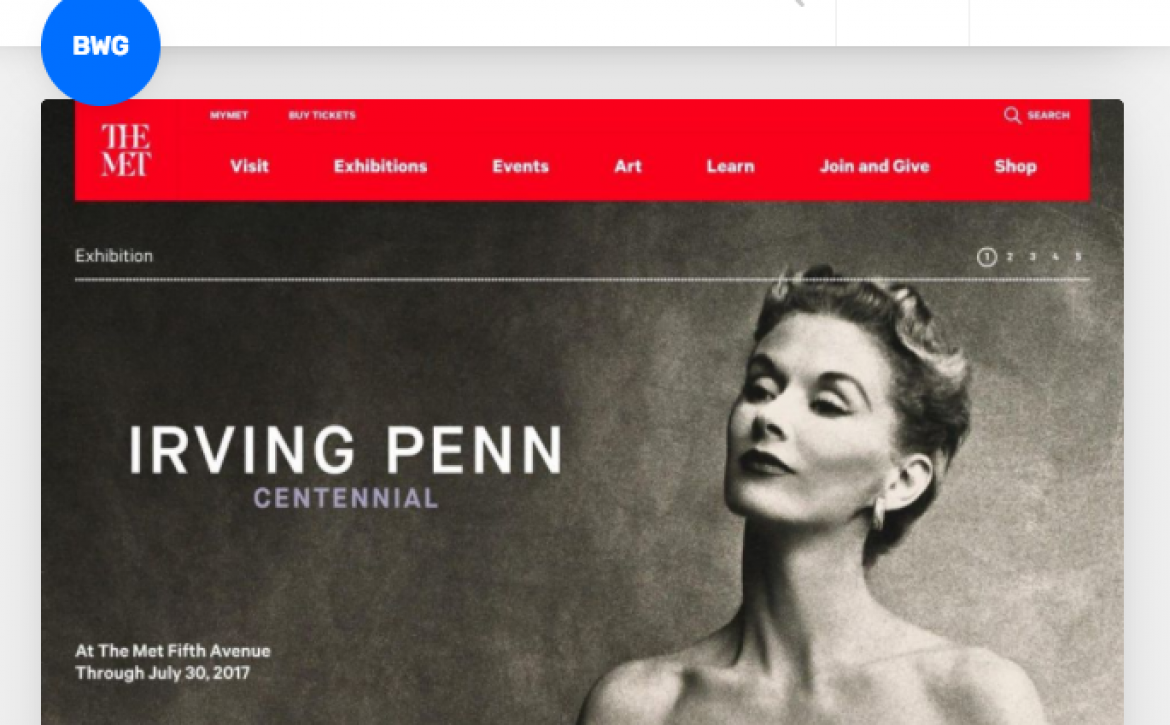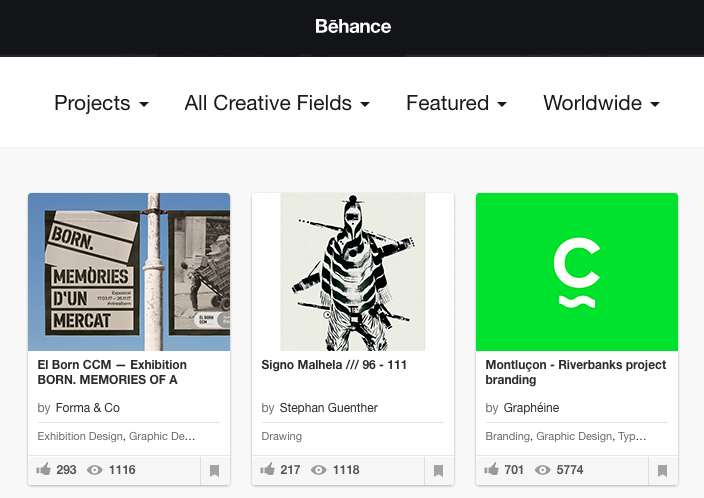6 Ways To Boost Your Opt-Ins and Build A Strong Subscriber List
When it comes to getting your brand out there in the know, nothing beats email marketing.
According to Toronto lead generation experts – An email list for your business is a very powerful asset in today’s online marketplace. Every effort must be attempted to ensure that you can create and maintain a healthy list of your own, and that people keep on opting-in, so your list grows over time.”
There is also one thing you need to expect with email marketing – and that is not everybody achieves spectacular growth. Email marketing can sometimes be perceived as spam, and if implemented incorrectly, it can destroy the business-customer relationship you have worked so hard to nurture.
Many experts such as youthnoise.com preach about the best and most acceptable practices like sending your email on time, writing a compelling email subject and using personalization to make the email more special to the recipient.
Aside from these techniques, there are also other concepts that you can adopt to get more people to opt-in to your list. Here are some of the best tips to entice more users and drive up your conversion rate.
Provide Social Proof
When you are trying to push and grow your email list, there are many strategies you can try. But one of the factors that can guarantee you a strong list is to provide social proof.
This type of content will move people to opt-in. Using client testimonials, customer reviews, case studies and other proofs about your service or product, you can show your visitors that subscribing to your site will be of tangible value for them.
Amazing Content Is Your Foundation
You hear the words “Content is King” everywhere. This also applies to your emails.
Strategize well and pay attention to every detail when crafting your email messages. Many experts stand by to the fact that teaching what the users want to know instead of selling a product immediately will build more trust. You must learn some storytelling skills for a perfect message that is tailored to fit your target audience.
Use Three (3) Opt-Ins
Naturally, opt-ins are found at the very end of your post. However, it has been recommended that you should have a total number of three to truly maximize your chance of success.
Do not just rely on your pop-ups, insert them in your content as well. Often time, after the visitors close your pop-ups, they later find your content pretty interesting. Shortly thereafter, they would subscribe to your newsletter if the opportunity was presented to them. To provide convenience, your visitors should find an alternative opt-in form to subscribe to.
Test The Best Placements
You get different users each time. But if you continue to study and investigate your site and study your visitors with a heat map for example, you will soon find the best placement for your opt-ins. It could be a popup email form, it could be underneath your blog posts, or it could also be at the sidebar, or even in the middle of some posts.
If you think there are other placements that would work, do not be afraid to experiment. Just remember, the point is not to bully your visitors with annoying opt-ins, it is to keep them hooked.
Adapt for Mobile Use
Though your website content and the message you convey are the most important factor in converting a new visitor to possibly a regular customer, you may also want to make sure that you provide them with the ideal opt-in and email reading experience.
Remember, many people access the internet using their mobile devices. If you do not optimize your website for mobile use, your visitors may not be too happy about what they see from their phone. To be fully effective, always test your opt-ins to ensure that email messages are usable on a smartphone device.
Keep Your Subscribers
Getting people to opt-in is actually half the battle. Making them stay in your list and turn them into valuable assets for the future is another obstacle to overcome. You have to take the necessary yet appropriate actions like sending fewer emails and customizing the content and making it more personal, with innovative and entertaining ideas.
People are receiving dozens of emails every day. Apart from personalizing your emails, sending too many can cause a nuisance and this will make them feel uncomfortable. As a natural reaction, they will unsubscribe. So think twice before you click the send button.
What makes email marketing so precious is that it can be used anytime. Whether your business has taken off, or you decided to close it down to create another one, you own the rights to your list and you can email these subscribers anytime you wish. Take these suggestions above and allow your list to grow for your online success.