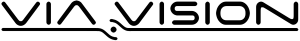5 Mobile Marketing Tips That Drive Sales
5 Mobile Marketing Tips That Drive Sales
In many ways 2015 was the year of mobile marketing and the trend towards mobile-optimized content isn’t going anywhere anytime soon. With 6 billion mobile devices in use already and more being activated every day, mobile marketing has never been more important or more integral to a company’s future success. No matter where you are, this is a global trend, our web design partners in Cuba feel the same. Here are 5 smart mobile marketing tips that will help drive sales and convert casual surfers into loyal consumers:
- Embrace the Power of SMS
Short Message Service, or SMS, is just a fancy term for texting. Businesses are finding success using SMS as a delivery system for information, particular when the messages are customer-oriented and include coupons, sale details, or other discounts. The advantage of SMS is in its immediacy. Not only can deals be sent out on a spur-of-the-moment basis, allowing marketing departments to advertise last-minute promotions, customers are also more likely to respond to text messages in a speedy fashion: while it takes consumers an average of 90 minutes to respond to an email, they respond to SMS messages in an average of just 90 seconds.
- Make Your Social Media Mobile-Friendly
Everyone talks about the necessity of making your business website mobile-ready, but it’s equally important – if not more so – to ensure that your social media pages are compatible with a wide range of mobile devices. To do so:
- Resize your graphics. Pics should be no larger than 620w x 412h pixels.
- Pin important posts to the top of your Twitter or Facebook profile to make sure your key content is seen regardless of the smaller displays
- Incorporate visual content. Image-driven posts are twice as likely to garner a “like” than text-based updates.
- Review your links. Your own website may be mobile-friendly, but what about the sites you’re directing your readers to?
- Optimize Your Apps
When asked whether they would rather give up drinking water or delete all their apps, 85 percent of consumers said they’d prefer being thirsty. People are serious about their apps, and businesses should be taking advantage. Make sure your app is responsive, meaning it automatically senses and adjusts to the size of the user’s screen, incorporate personalized features such as location-based marketing, and encourage subscribers to opt-in for deals customized to the preferences and personal details they provided.
- Reward Interaction
As consumers jump on the mobile bandwagon and interact with your business via their mobile device, reward them accordingly. Offer deals and discounts in exchange for reviews or check-ins, run contests with multiple entries based of sharing and liking posts, or run polls or surveys that award prizes based on participation. Giving your subscribers something they like in return for their attention, assistance, and patronage builds loyalty, and the more loyal your readers are the more likely they are to purchase something.
- Integrate Your Channels
Mobile marketing is ridiculously powerful, but it’s still just one part in a large, multi-faceted puzzle. A successful marketing plan takes place across all your active channels – social media, SMS, email, mobile apps, QR codes, banner ads, etc. – by strategically designing print and digital collateral for each channel that fits in with the rest of the campaign without being repetitive or redundant. The proof is in the conversion rates: 43 percent of those polled were more likely to purchase a mobile deal that was part of a larger, multiple-channel campaign.
Author Biography
Sophorn Chhay
Sophorn is an inbound marketer specializing in attracting targeted visitors and generating sales qualified leads. Through Trumpia’s SMS marketing automation solution he helps businesses and organizations communicate effectively with their customers or members. Watch Trumpia’s 5-Minute Demo on how to execute an effective mobile marketing strategy.